AMI Historical Database
Introduction to AMI Historical Database
The AMI Historical Table is a columnar-based on-disk table engine with support for partitioning. The introduction section will briefly describe the core concepts of the AMI Historical database: Partitioning, Data storage and optimizations.
Partitioning
Partitioning is used to organize data for performance. To understand why partitioning is critical
for large datasets, let’s first consider a non-partitioned standard table: as the number or rows
increases, the performance (time to insert, update, query and alter) will decline. Partitioning
provides an elegant solution by breaking up rows into separate isolated “virtual tables” called
partitions. Once data is broken into partitions, the row count of one partition will not affect the
performance of other partitions. In order to dictate how rows are organized into partitions, the
AMI Historical Table introduces a special PARTITION column type. The value in the PARTITION
column(s) determines which partition a given row will be assigned to. In other words, all rows for
a given partition will have the same value in the PARTITION column(s).
By way of example, data is often partitioned by a date: Imagine we have the following historical
table, partitioned by the column “date”
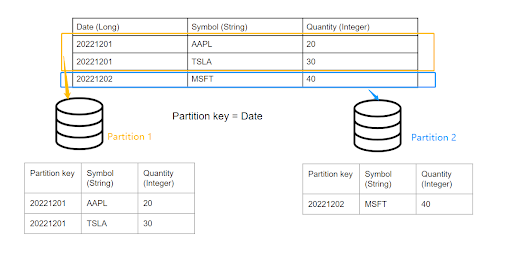
When inserting row(s) whose date match(es) the existing partition key(s), the query engine will automatically navigate to the corresponding partition according to the partition key and append the rows accordingly.
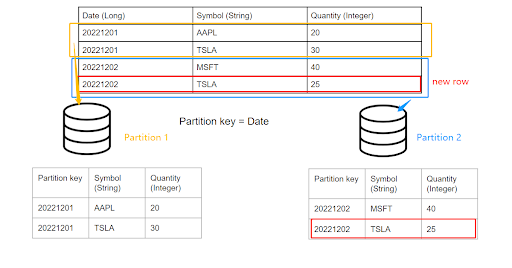
Note that adding another day of data will automatically create a new partition without affecting
existing days’ data: For example, if we want to insert two new rows into the table whose “Date”
== 20221203
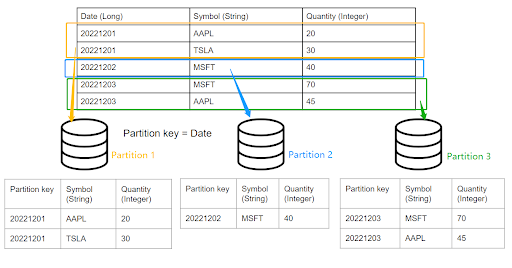
To create a historical table add USE PersistEngine="HISTORICAL" and include the PARTITION keyword after the column(s) that the rows should be partitioned by. Ex:
CREATE PUBLIC TABLE PartitionDemo(date LONG PARTITION, symbol STRING, qty INTEGER, comments STRING) use PersistEngine="HISTORICAL";