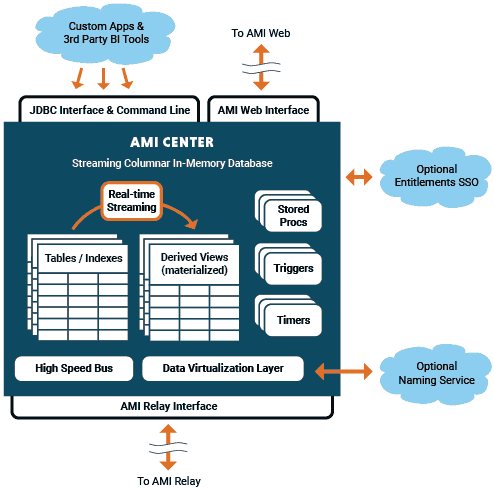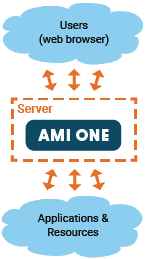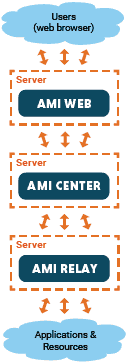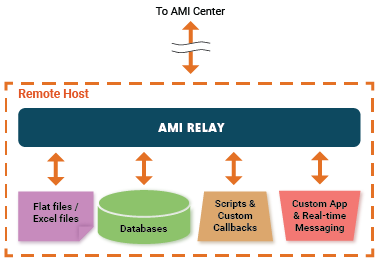Introduction to AMI
Overview
The AMI platform is a comprehensive suite of testing changes components designed to provide a consolidated view across all the various applications and IT resources within large information technology environments. It has interfaces and adapters for interacting with the most expansive technology environments.
Components
AMI has 5 key components:
- Webserver - AMI's self-contained webserver is used for hosting the dashboard builder tool as well as the dashboards themselves. The webserver is specially designed for supporting real-time AJAX enabling fast and efficient data visualization and interaction.
- In-Memory Database - The in-memory relational database stores system configurations and custom data. It is a full-featured SQL-based database with specialized features for data analysis, machine learning and event processing. All data is accessible from dashboards in real-time - meaning that changes to the data can be viewed in real-time from the front-end without refreshing or re-running queries. External applications can also use the JDBC interface for querying and mutating the database.
- Event Processing System - AMI supports real-time high-speed streaming of data into its core in-memory database. As data streams in, it can be processed by filters, triggers, timed jobs and more. The resulting data can be viewed in real-time through the dashboard. Additional events can be generated when event sequences are processed accordingly.
- Data Virtualization - Any number of databases, remote file systems and custom processes can be passively attached to AMI. These attached "datasources" can then be queried by AMI. Queries are invoked either via the event processing system, scheduled timers and/or user solicited actions such as mouse clicking on a row or button. Queries can be executed across multiple datasources simultaneously with results being blended. This virtualization layer can also be used to upload data.
- Plugin Management - AMI supports a variety of plugins at various touch points throughout the platform. Plugins are loaded into the JVM at startup by referencing the plugins' class names in the appropriate properties.
External Interfaces
There are 8 key categories of external interfaces supported by AMI:
- GUI - Fully featured dashboards can be built to provide user access to all the various components and data made available to AMI. AMI utilizes the standard web browser (http[s]) for constructing and using dashboards as well as most of the administration and configuration.
- Queries - You can attach to any number of datasources to AMI and query them at runtime - either by a user action or by some electronic/automated event. This feature is core to the "leave the data where it is" concept. For example, you could attach to a database such that users could click on an account to query for its details.
- Real-time Streaming - Applications can connect to AMI's real-time interface and stream messages directly into AMI. These can include sending new records or updating or deleting existing records. This can be used to push information onto dashboards in real-time and/or to evaluate events with AMI's event processing system.
- Callbacks - Applications can register call backs with AMI. These callbacks can be executed by the user or automatically triggered by AMI's event processing system.
- JDBC (Java Database Connectivity) - AMI can be accessed via JDBC just like accessing other traditional databases. JDBC can be used to query and/or update the internal state of AMI. In combination with AMI's data virtualization layer, this can also be used to query multiple datasources using a common JDBC connection.
- Command Line - The command line interface allows users and/or applications to connect directly into AMI's backend and run commands.
- Trace Level Exhaust - All mutations to AMI's internal state are made available through the trace level exhaust. This is used for persisting data and auditing changes.
- Enterprise I/O - Most enterprises have existing operations environments consisting of single sign on services, Entitlements/User Permissions and Naming services. AMI has interfaces at key touch points throughout for providing adapters into the existing infrastructure.
Architecture
The AMI architecture is designed for easy installation with the ability to easily scale as needed. For getting started with lower capacity needs, AMI can be installed and run as a single process. For additional capacity, AMI supports vertical scaling such that the interaction with front end and backend applications can be broken out into separate processes. Beyond that, even more capacity can be achieved through horizontally scaling additional AMI processes.
Single Process
AMI will scale as the processing needs scale. For use cases where all processing can be done through a single instance, only a single AMI One process is necessary. This process contains all the components and interfaces discussed above. The architecture is quite simple:
Note: AMI One simply bundles all the functionality of the AMI Relay, AMI Center and AMI Web in a single process (the Relay, Center and Web are discussed later in this document).
Vertical Scaling
AMI can be vertically scaled across 3 processes each providing a purpose:
1. AMI Relay -The relay process(es) directly interact with your "backend" processes and information. More specifically a relay can:
- Receive real-time streaming data from local applications
- Connect to databases and other datasources to issue and process on-demand queries, procedures, etc.
- Access the local file system for investigating log files, excel files and data files.
- Interact with the local shell environment to run scripts and other executables.
2. AMI Center - This is the centralized process that manages communication and data processing/movement between the various AMI Web and AMI Relay processes. It also contains an in-memory database and event processing / scheduling modules.
3. AMI Web - This process runs a webserver responsible for managing dashboards and entitlements and rendering visualizations.
Vertical & Horizontal Scaling
For additional capacity or global usage, AMI also supports horizontal scaling:
Any number of relays can be connected to an AMI Center allowing for increased connectivity to outside applications and resources.
Any number of web servers can be connected to an AMI center allowing for an increased number of users and regions.
AMI Relay Diagram
Any number of Relays can be connected to an AMI Center. Each Relay can be connected to any number or combination of files, databases, secure shells (SSH), scripts and custom applications.
Features for AMI Relay:
- Real-time - Data from custom applications and messaging buses can be streamed directly into the Relay in real-time. The data is cleaned and validated by the relay and fed into the Center where it is then processed.
- Invocation - The Center can issue commands to the Relay. The Relay will execute the commands on the local operating system.
- Application Callbacks - The Center can issue callbacks to the Relay. The callback will then be sent to the specified application or dropped onto the appropriate messaging bus
- On-Demand Query - The Center can issue queries to the Relay. The Relay will then send that query to the appropriate database and return the response to the Center for processing.
- Data Uploading - The Center can issue bulk data uploads to the Relay. The Relay will the send the data to upload into the appropriate database and return the result of the upload to the center for further processing.